Project Review Settings
Review Settings in Labelo are crucial for overseeing how tasks are assessed after annotation. This feature helps ensure that tasks meet quality standards before they are approved, promoting consistency and accuracy in your project’s annotations.
You can adjust these settings to match your project’s needs, allowing for a customized review process. With different options for evaluating and approving tasks, Review Settings make the evaluation workflow smoother, improving overall accuracy and dependability.
Who Are Reviewers?
Reviewers are individuals responsible for evaluating and validating the quality of labeled tasks, ensuring that they are accurate and consistent.
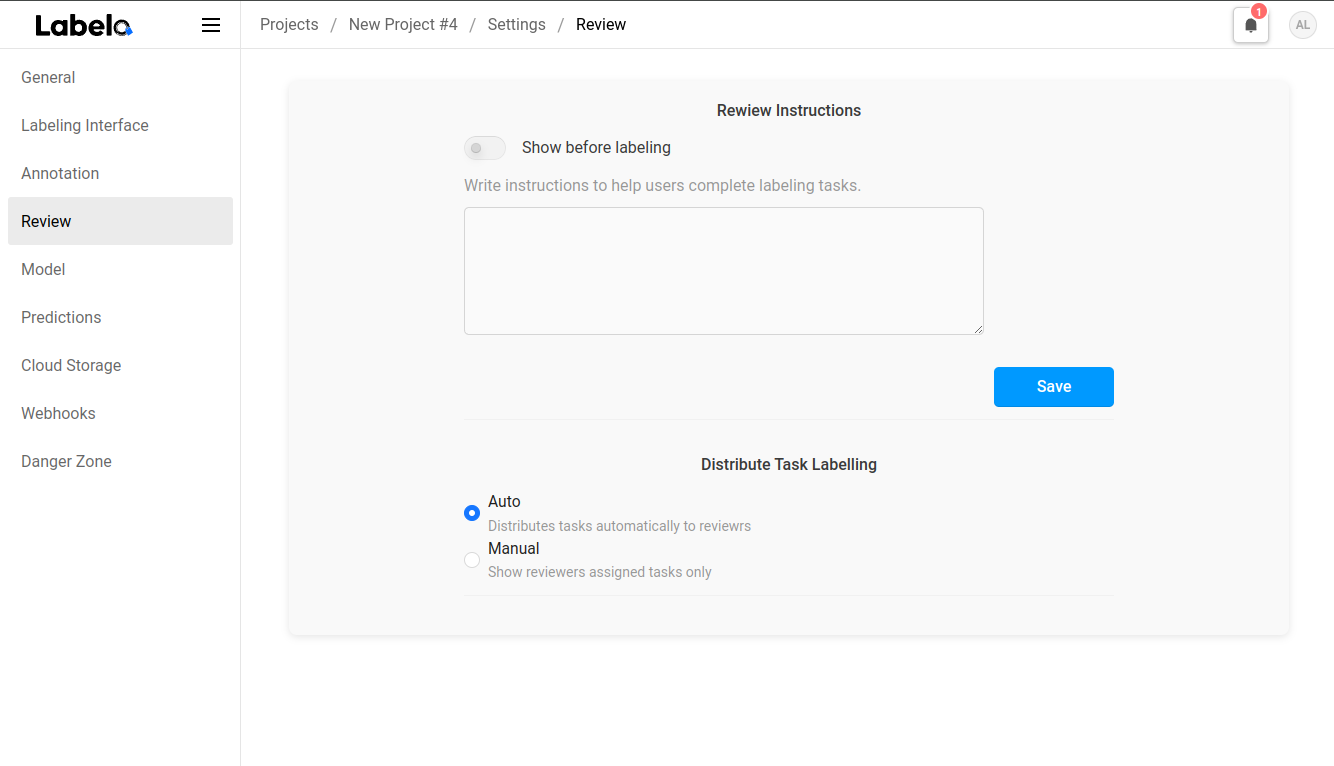
Review Instructions
- Provide detailed instructions for reviewers in this field, which supports HTML formatting.
- Activate
Show before labelingto present a pop-up message to reviewers when they access the review stream. If this option is turned off, reviewers will have to click theShow instructionsbutton at the bottom of the review interface to view the instructions.
Distribute Task Labeling
Auto Assignment
When this option is enabled, tasks are automatically allocated to reviewers without the need for manual assignment. All project members, except for those in the annotator role, will receive tasks automatically.Manual Assignment
In this mode, tasks must be individually assigned to reviewers by the project manager, administrator, or project owner. Reviewers will only be able to access tasks once they have been manually assigned to them.
Labelo's Review Settings play a crucial role in maintaining the quality and accuracy of your project's annotations. By customizing these settings, you can enhance the review process, making it more efficient and aligned with your project's specific requirements.