Labelo Overview
Labelo provides an all-in-one platform for managing, labeling, reviewing, and exporting data, ensuring your machine learning projects stay organized and efficient from start to finish.
What is Labelo?
Labelo is an open-source labeling tool designed for data annotation, primarily utilized in machine learning and data science projects. Its aim is to streamline the process of preparing datasets for training models by providing robust annotation capabilities.
Labelo helps users label and annotate data for training machine learning models. This can encompass tasks such as object detection, image segmentation, and text classification.
Explore Labelo to discover how you can transform your data labeling processes and unlock the full potential of your machine learning initiatives!
NOTE
- Labelo Provides an intuitive interface for creating and managing labels.
- Allows customization of labeling tasks according to project needs.
- Can handle different data formats such as images, videos, audio, and text.
- Facilitates exporting labeled data in various formats compatible with machine learning frameworks.
Key Features
Workspaces: Organize and manage multiple projects within dedicated workspaces.
Dashboard & Analytics: Gain insight into project performance with detailed charts and customizable layouts.
Team Management: Invite members, assign roles (Administrator, Manager, Reviewer, Annotator), and track activity.
Annotation Tools: A feature-rich editor supporting multiple data types and formats for efficient labeling.
Review System: Seamless workflow for reviewing annotations with comment and approval systems.
Data Management: Powerful tools for filtering, sorting, and performing bulk actions in grid or list views.
Get started in five steps
1. Create a Project
Start by adding a project name, selecting a labeling setup, and defining the labels required for your data. This will set a solid foundation for efficient data organization within your project.
2. Import Your Files
Import your files easily by selecting them or dragging and dropping them into the platform. Labelo supports various data types, including images, audio, text, and video, providing flexibility and ease of use.
3. Label Your Files
Use the feature-rich Labelo editor to accurately annotate your data. The intuitive interface simplifies the labeling process, allowing you to apply labels and comments efficiently, enhancing the value of your data.
4. Review Annotations
Ensure the quality of your work by reviewing the annotations. Approve or reject entries and add comments for feedback to maintain accuracy and consistency in your project.
5. Export & Monitor Progress
Export your annotated files in a variety of formats such as JSON, CSV, COCO, and YOLO. The dashboard provides detailed insights into your project’s performance, helping you monitor progress and track completion.
TIP
Utilize the flexibility of data formats during export. Select the format that aligns best with your upcoming steps in the machine learning pipeline for smooth integration.
Visual Overview of Labelo
Labelo’s project management page offers a comprehensive interface for managing multiple projects and organizing your workspace efficiently.
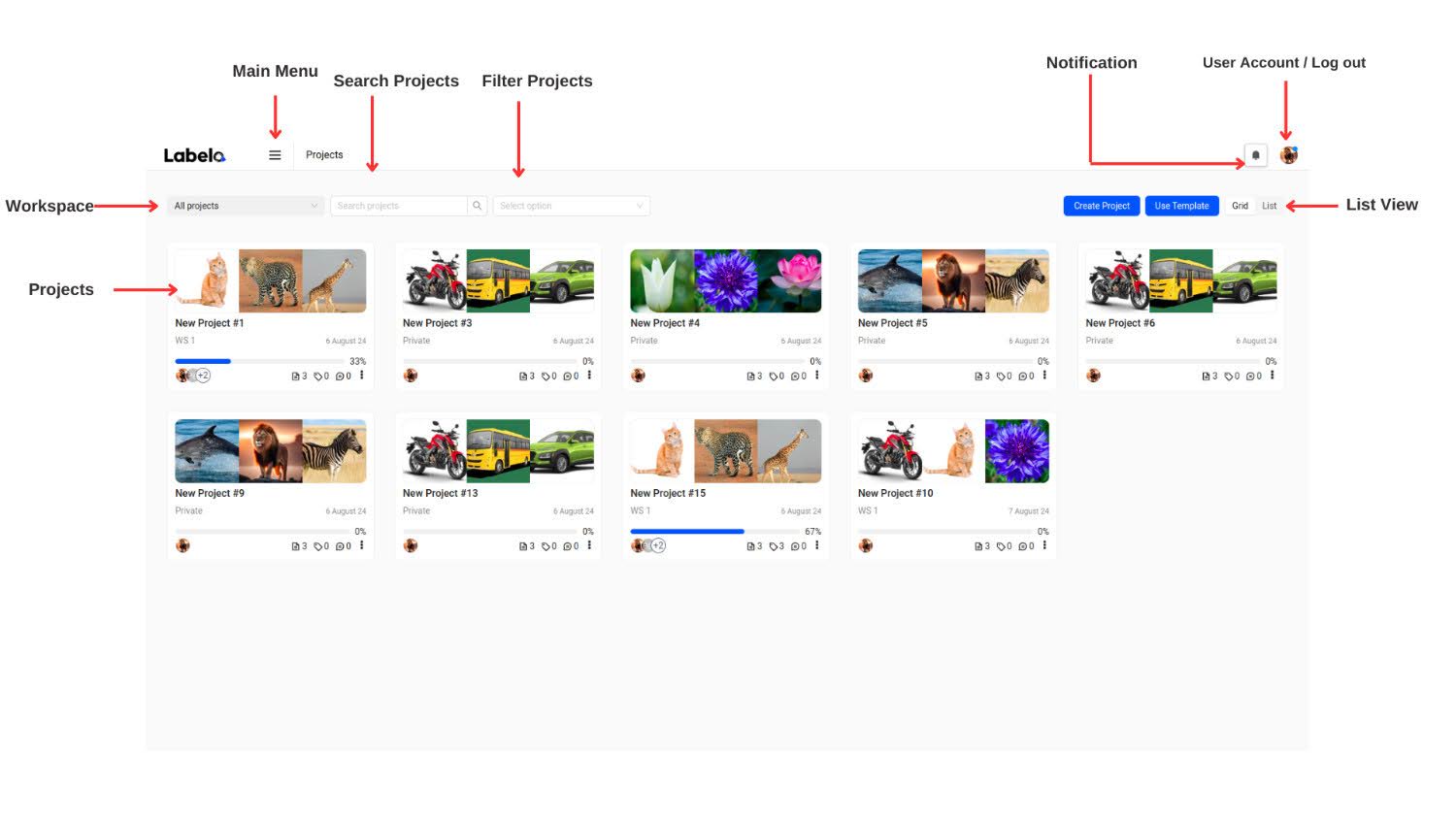
Below is the detailed view of a project.
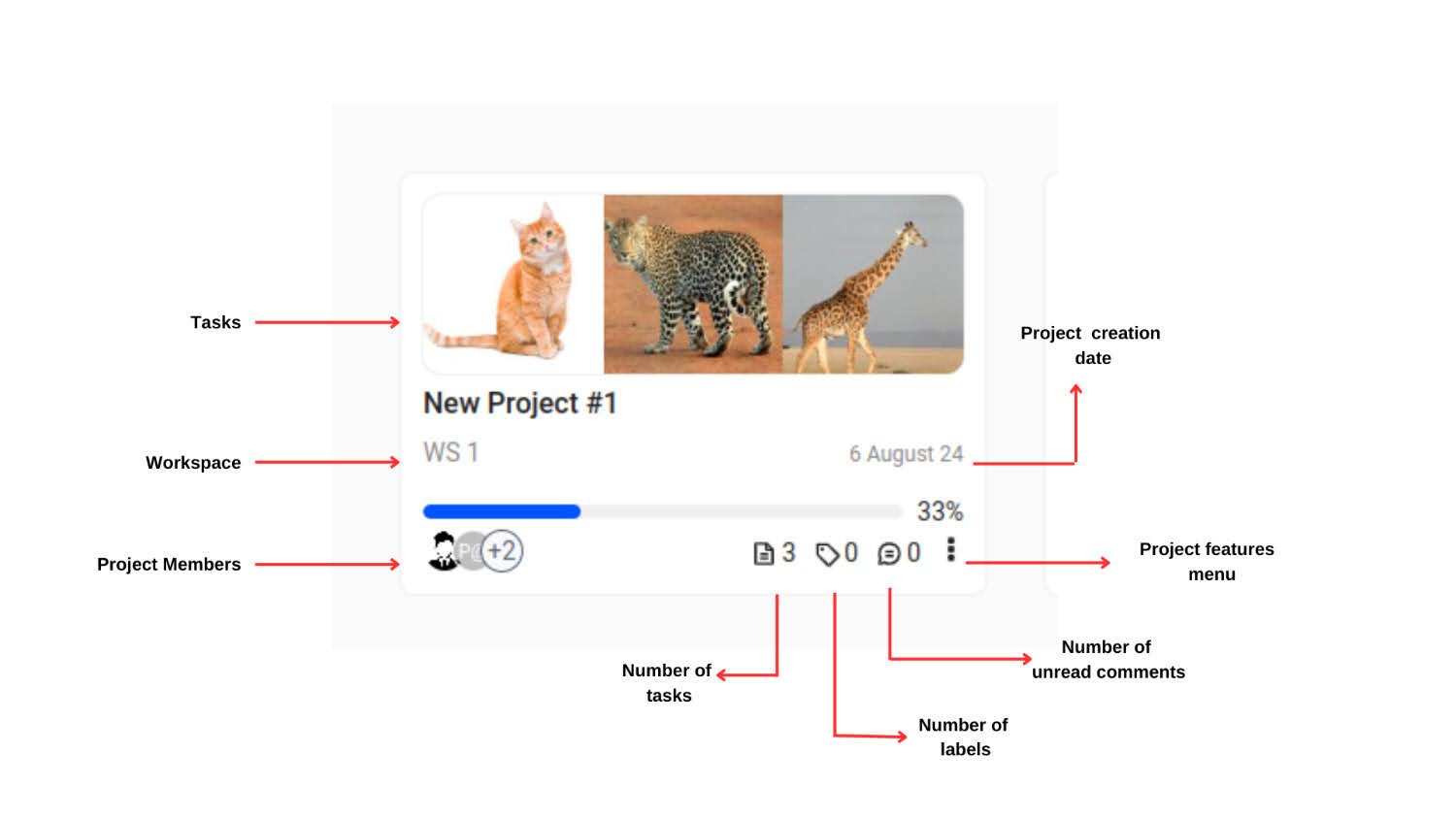
The task page in Labelo is designed to provide a detailed view and management capabilities for the tasks within a project.
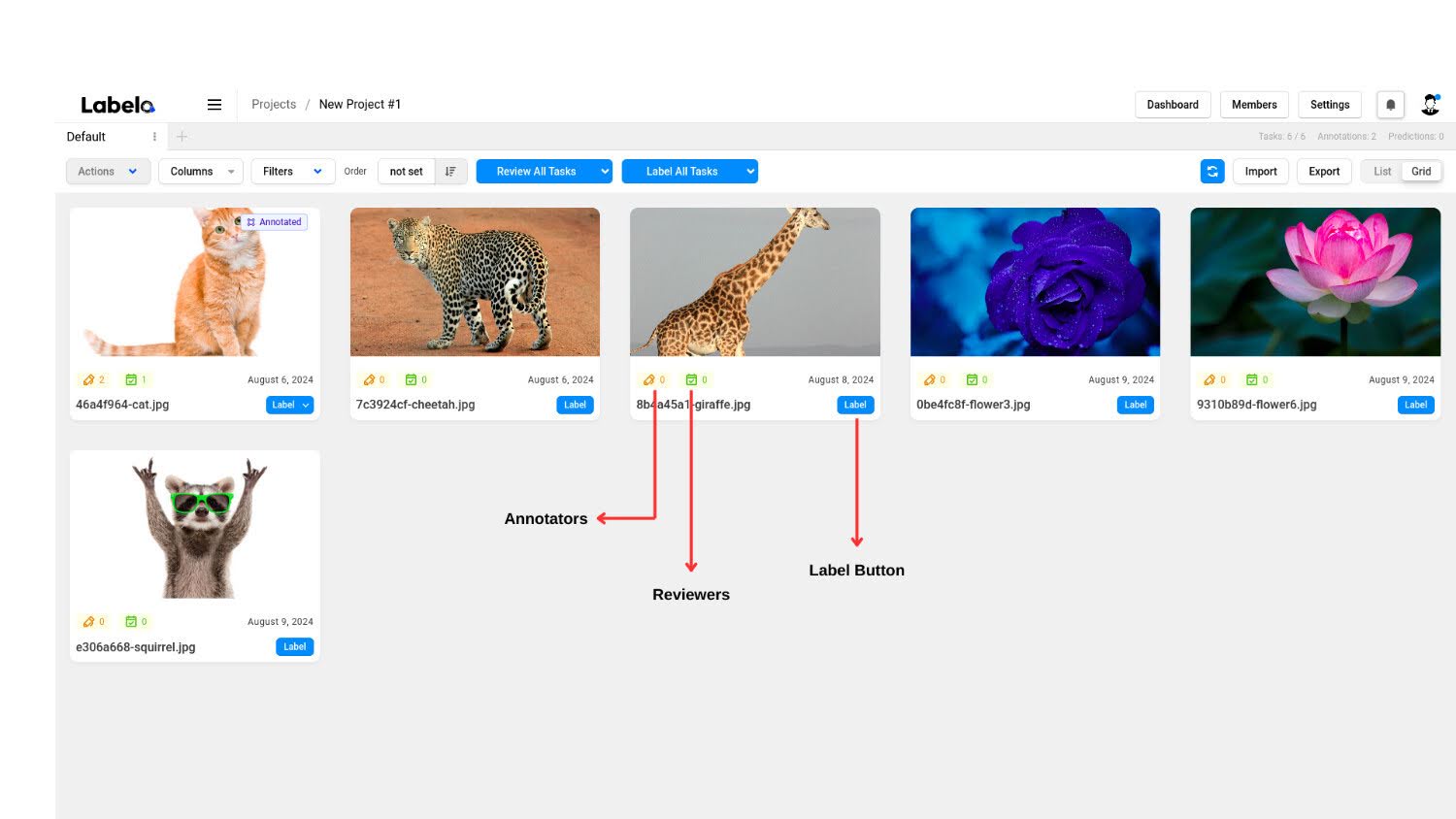
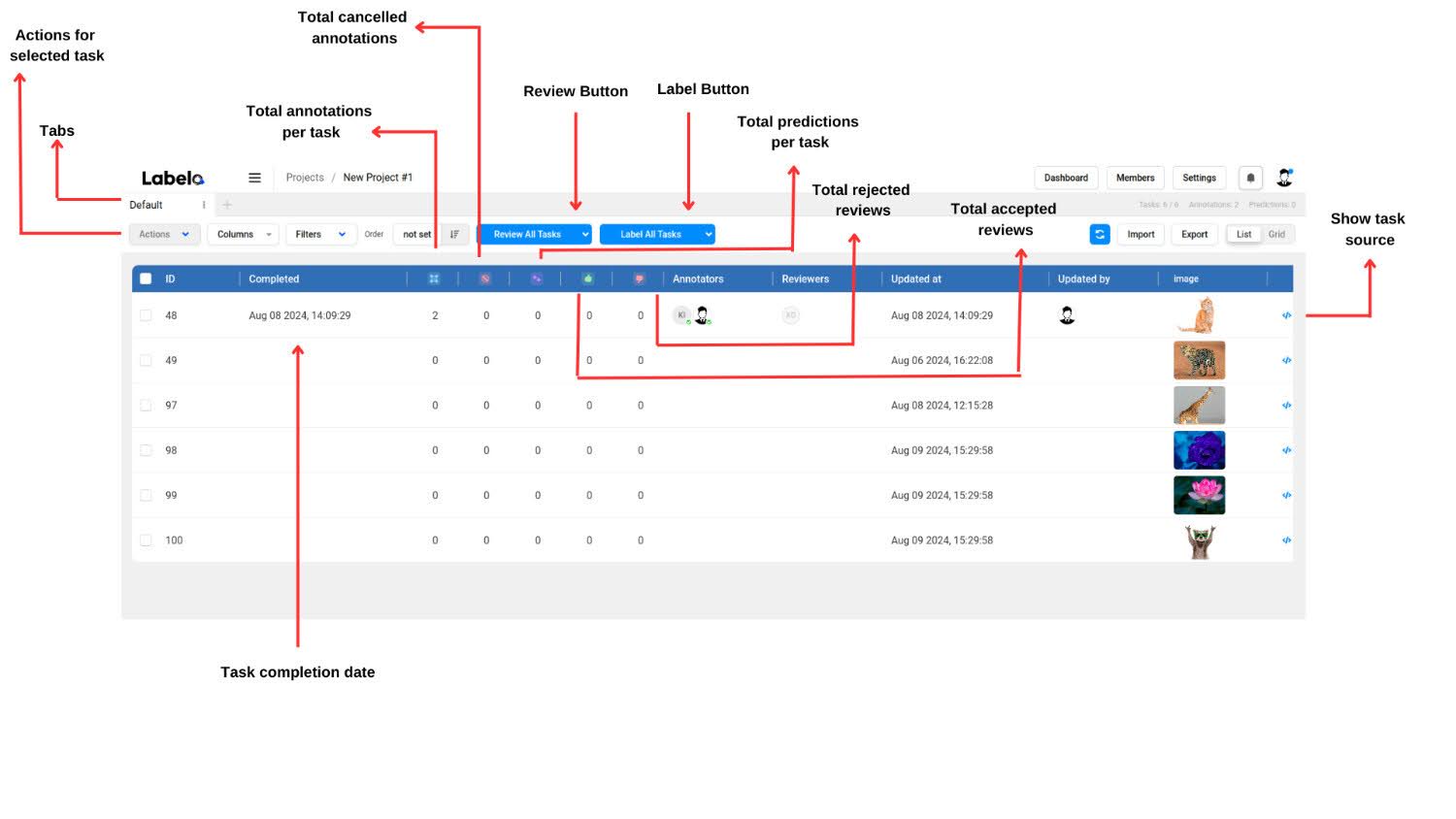
The labeling interface in Labelo is designed to provide a comprehensive and user-friendly environment for annotating images and other data types.
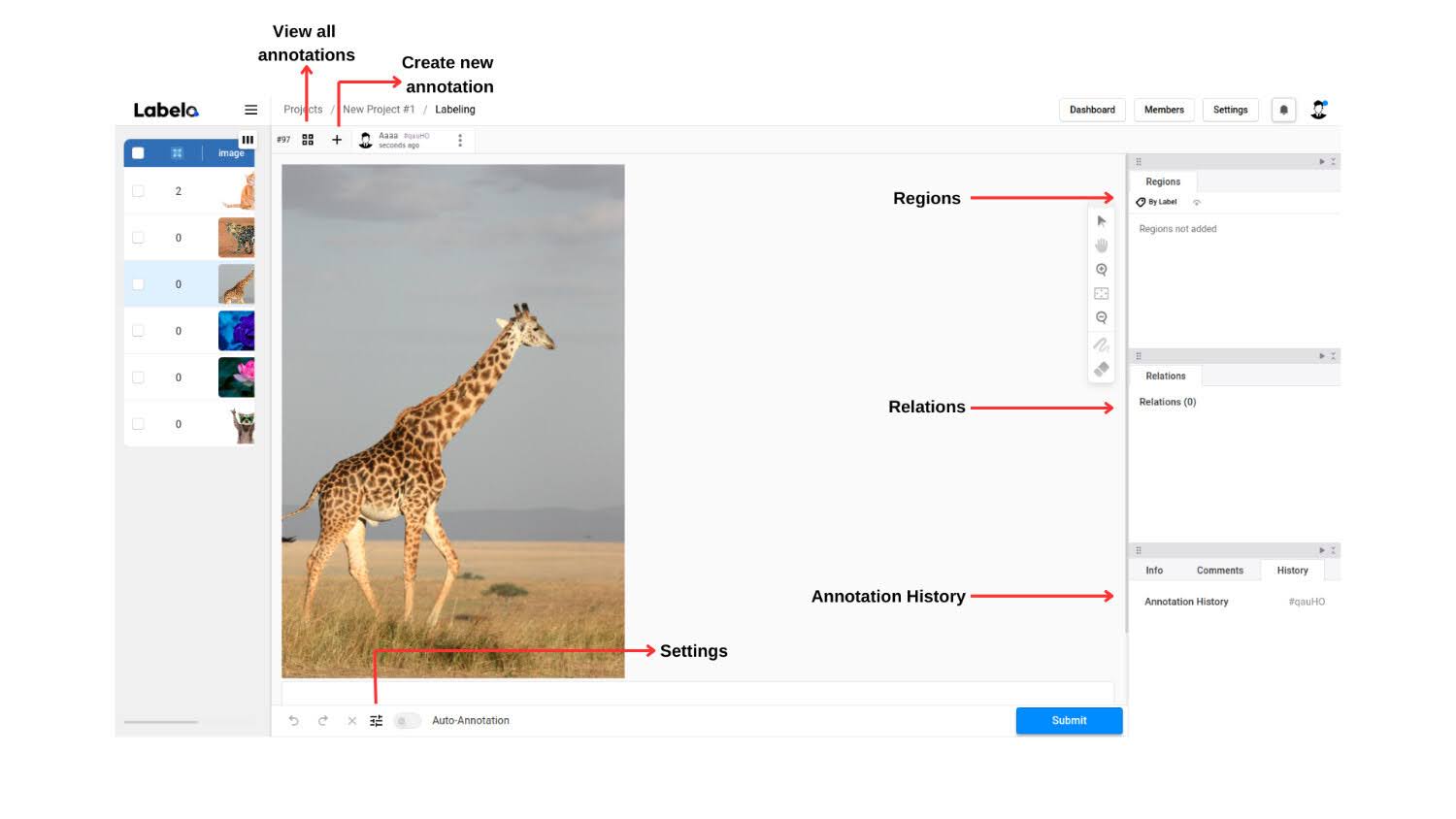
Supported Data Types
| Data Type | Supported Formats |
|---|---|
| Text Files | .txt |
| Audio Files | .wav, .mp3, .flac, .m4a, .ogg |
| Video Files | .mp4, .mpeg4, .webp, .webm |
| Image Files | .jpg, .jpeg, .png, .gif, .bmp, .svg, .webp |
| HTML Files | .html, .htm, .xml |
| Time Series Data | .csv, .tsv |
| Common Formats | .csv, .tsv, .json |