How to Export Data in Labelo
Once annotations are completed, Labelo offers multiple export options tailored to various needs and applications. These options ensure that your annotated data can be seamlessly integrated into different machine learning frameworks and workflows. Here’s an elaboration on each export format:
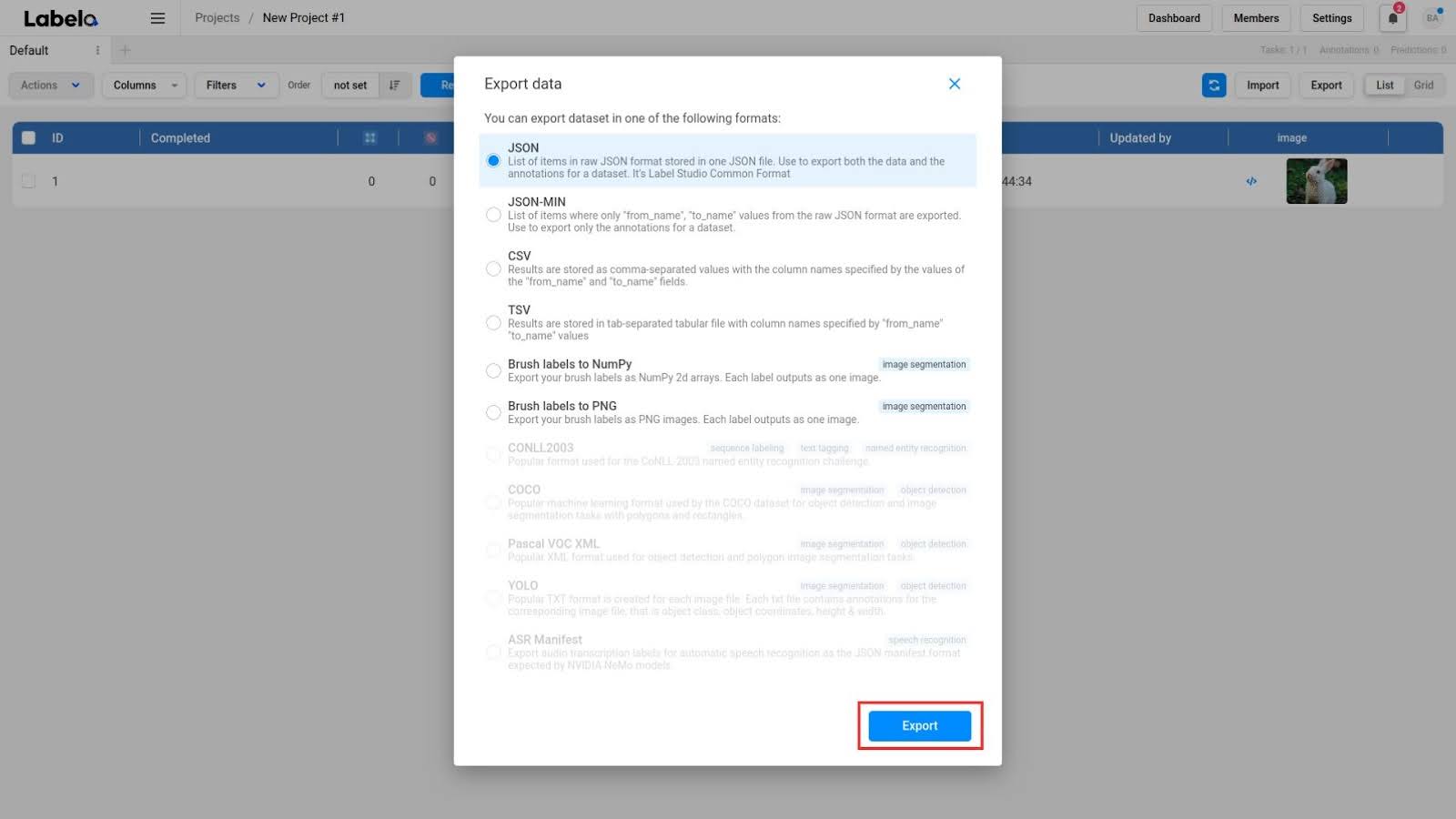
NOTE
Ensure that your annotations are complete and reviewed before exporting to maintain data integrity.
1. JSON (Labelo Common Format)
- Exports both data and annotations in a single JSON file.
- Best for general use, allowing easy integration with Labelo and other tools that support JSON annotations.
2. JSON-MIN
- A compact version of JSON that exports only the
from_nameandto_namefields. - Use this format when you only need the mapping between the data and annotations without extra metadata.
3. CSV
- Exports results in a comma-separated file with columns specified by
from_nameandto_namevalues. - Ideal for spreadsheet applications or when you need human-readable results.
4. TSV
- Similar to CSV but uses tab-separated formatting.
- Useful for working in environments that prefer TSV files over CSV.
5. Brush Labels to NumPy
- Exports brush-based labels as NumPy arrays, where each array is treated as an image.
- Suitable for image segmentation tasks requiring pixel-level precision in array form.
6. Brush Labels to PNG
- Converts brush labels into PNG image files.
- A simple solution for those who need segmentation masks as images.
7. Specialized Formats (Disabled in the UI)
- Some formats such as COCO, Pascal VOC XML, YOLO, and ASR Manifest are grayed out, indicating they are currently unavailable or not applicable for the dataset type being exported.
- These formats are popular in object detection, image segmentation, and automatic speech recognition tasks, which Labelo can support based on your dataset and project configuration.
Once you've selected the desired format, click Export to download the dataset in your chosen format.
Labelo Task Annotations: JSON Structure
json
{
"id": 20,
"created_at": "2024-09-24T09:24:23.169502Z",
"updated_at": "2024-09-24T09:27:37.379773Z",
"project": 12,
"data": {
"image": "/data/upload/12/a7d734c7-zebra.jpg"
},
"annotations": [
{
"id": 4,
"result": [
{
"from_name": "label",
"id": "SaI13NnERa",
"source": "$image",
"to_name": "image",
"type": "rectanglelabels",
"value": {
"height": 87.56476683937824,
"rectanglelabels": ["zebra"],
"rotation": 0,
"width": 62.73477979274612,
"x": 12.823834196891193,
"y": 9.067357512953368
}
}
],
"was_cancelled": false,
"ground_truth": false,
"created_at": "2024-09-24T09:26:30.090145Z",
"updated_at": "2024-09-24T09:27:37.350866Z",
"lead_time": 15.017,
"task": 20,
"completed_by": 2
}
],
"predictions": [],
"meta": {},
"inner_id": 1,
"total_annotations": 1,
"cancelled_annotations": 0,
"total_predictions": 0,
"comment_count": 0,
"unresolved_comment_count": 0,
"file_upload": "a7d734c7-zebra.jpg",
"compressed": 40,
"updated_by": 3,
"comment_authors": []
}